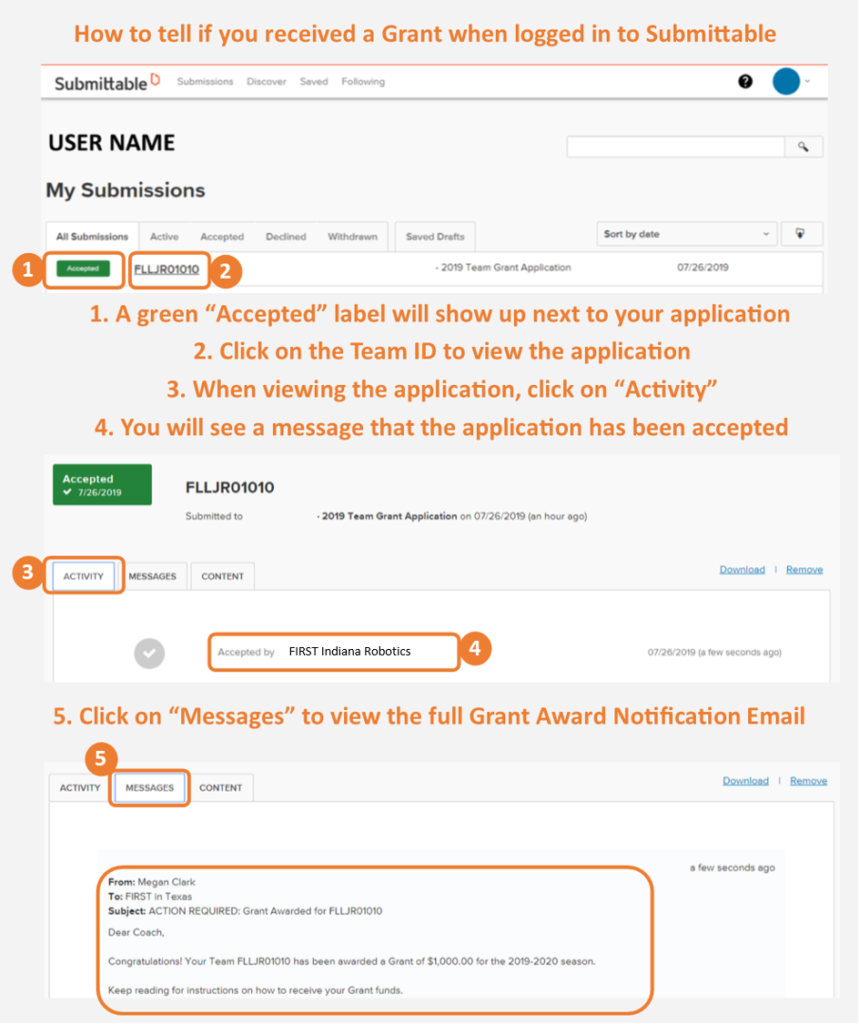-
If your team is awarded a grant, you will receive a Grant Award Notification Email at the email address associated with your Submittable account.
-
You can also see the status in your Submittable account. When logged in, click on “Submissions.” When viewing the “All Submissions” list, you will see a green “Accepted” label next to the row for your “2019 Team Grant Application” for the team that received a grant. Click on the row to view the team’s Application. On the “Activity” tab, you will see a notification that the application was “Accepted by FIRST Indiana Robotics;” on the “Messages” tab, you will see the full text of the Grant Award Notification Email.
- FIRST Indiana Robotics Team Grants will NOT show up on your Team’s Dashboard at www.firstinspires.org (exception applies to some FIRST Robotics Competition team grants; see your award email for details).