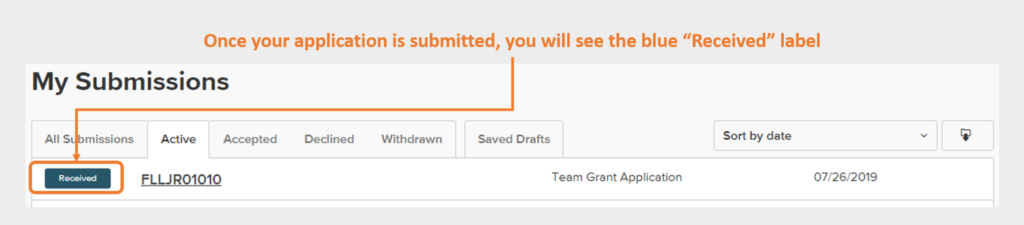-
You will receive a confirmation email at the email address associated with your Submittable account.
-
If you do not receive the confirmation email, first check your spam / junk folder and double-check that you entered your email address correctly.
-
You will also be able to see the status of your application in your Submittable account. When logged in, click on “Submissions.” When viewing the “All Submissions” list, you will see a blue “Received” label next to the row for your “2019 Team Grant Application.” You may also see a blue “In-Progress” label, which merely indicates that we have begun checking your application for accuracy.